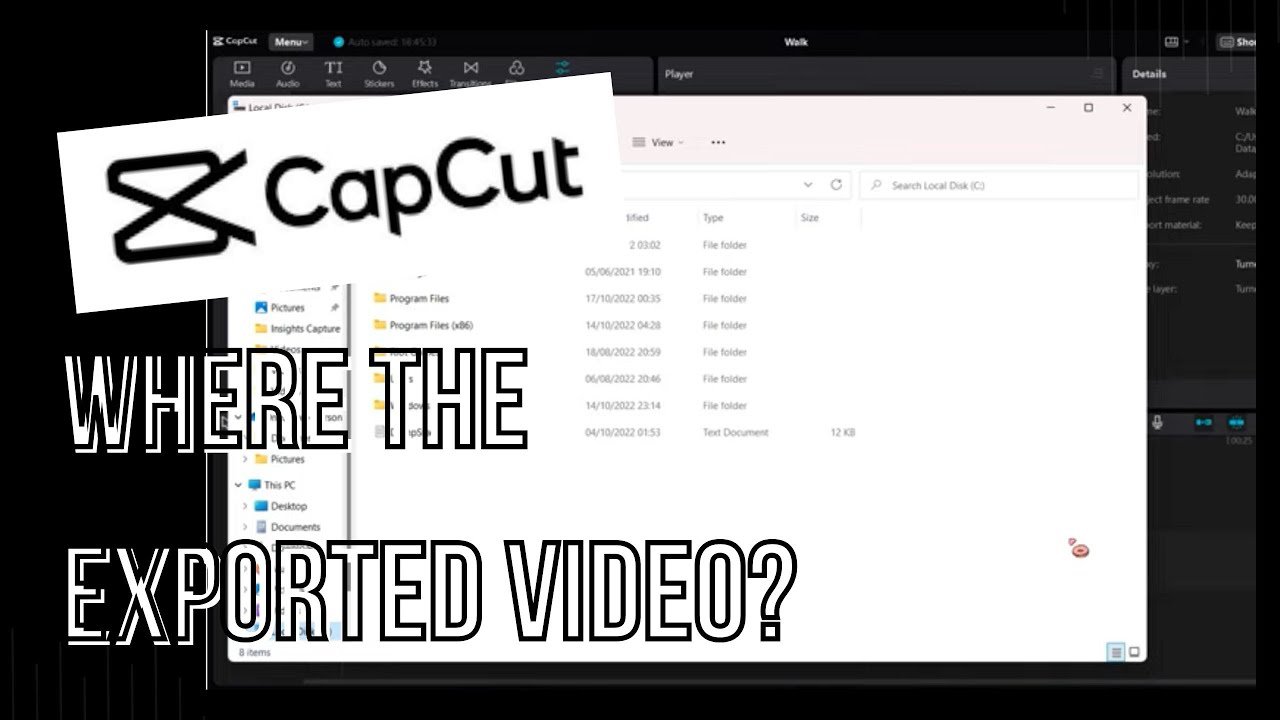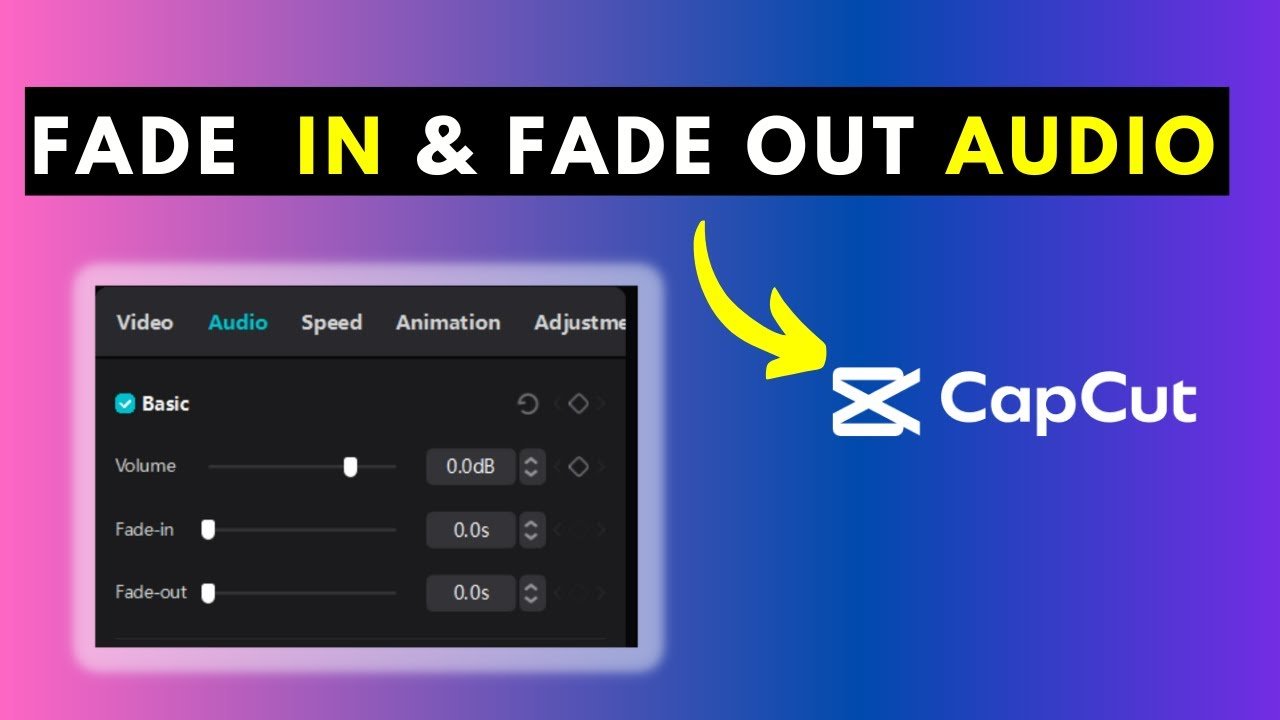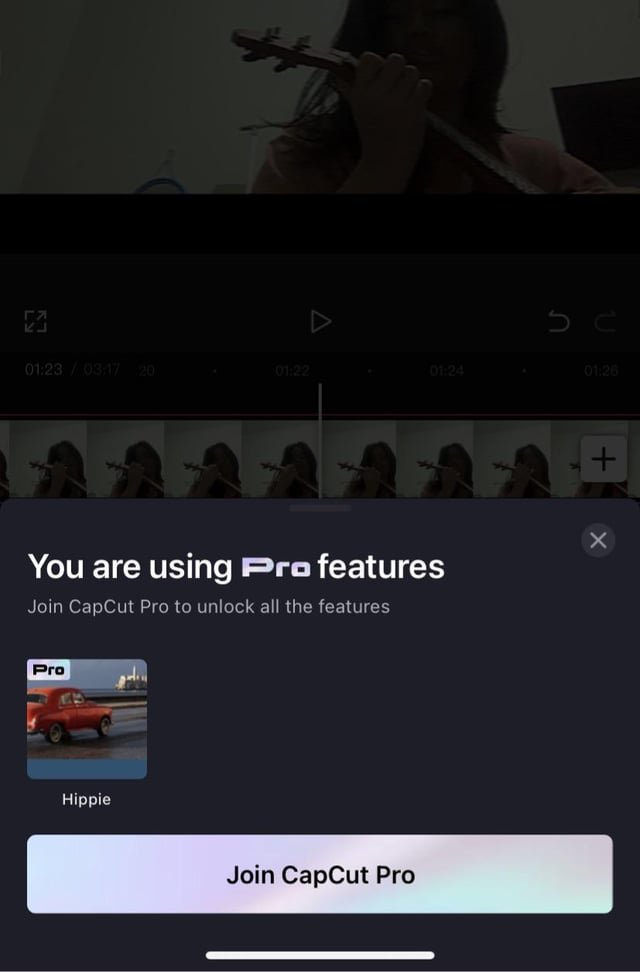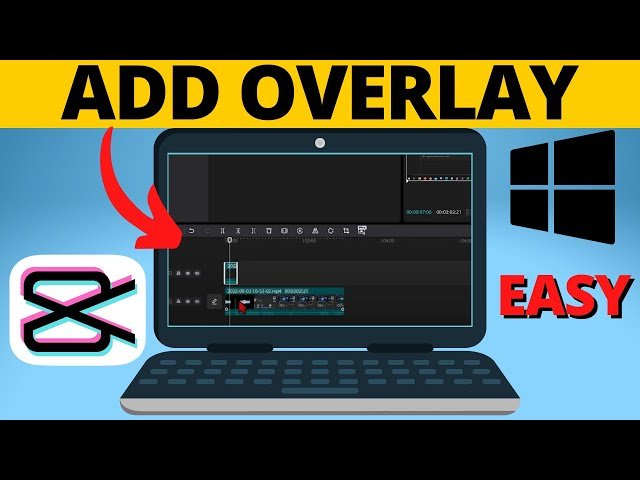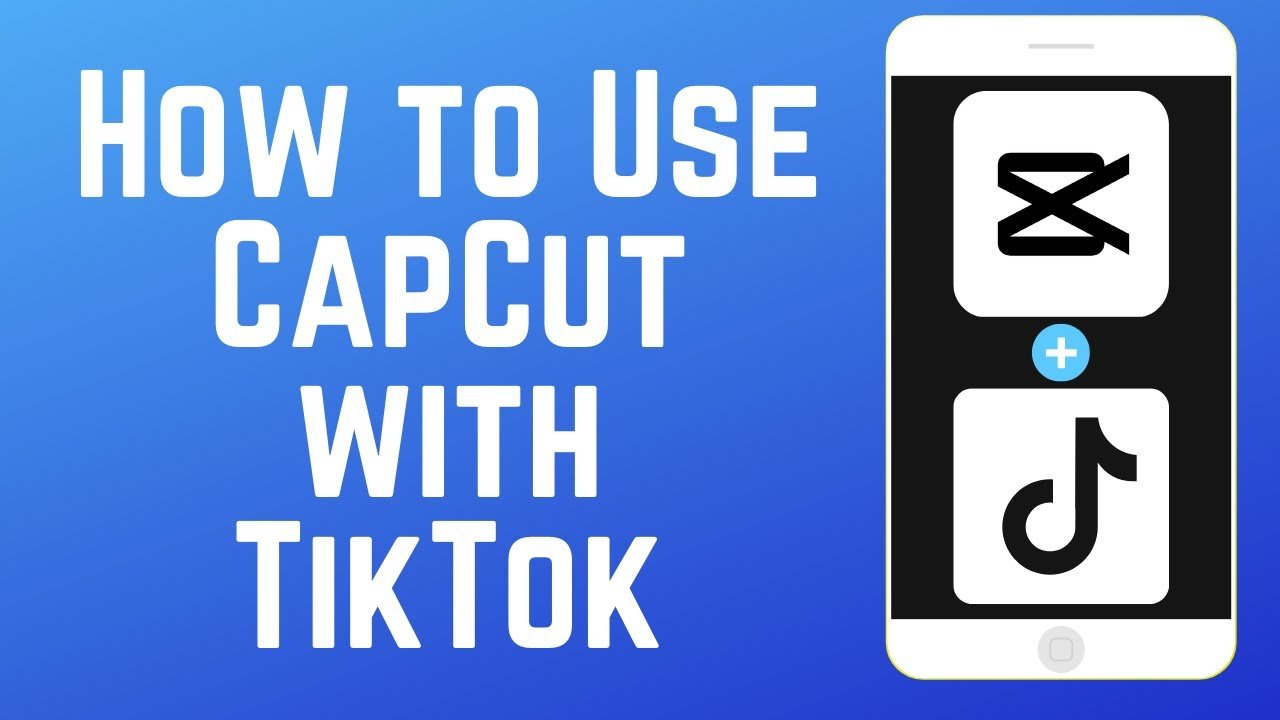Where Does Capcut Save Videos On Pc
CapCut users often wonder, “Where does CapCut save videos on PC?” When you save a project in CapCut on your computer, the videos typically go to the default ‘Videos’ folder on your system. This folder is usually located in the main user directory. However, you can always choose a different location to keep your files … Read more