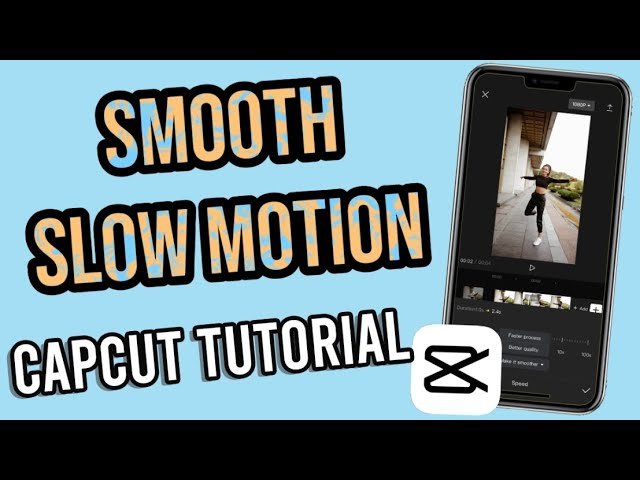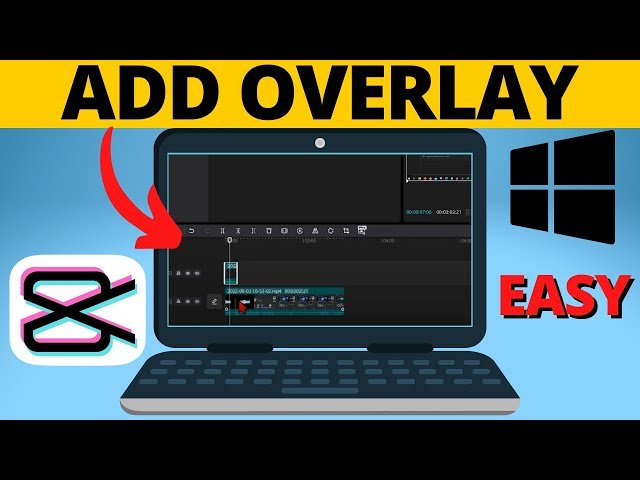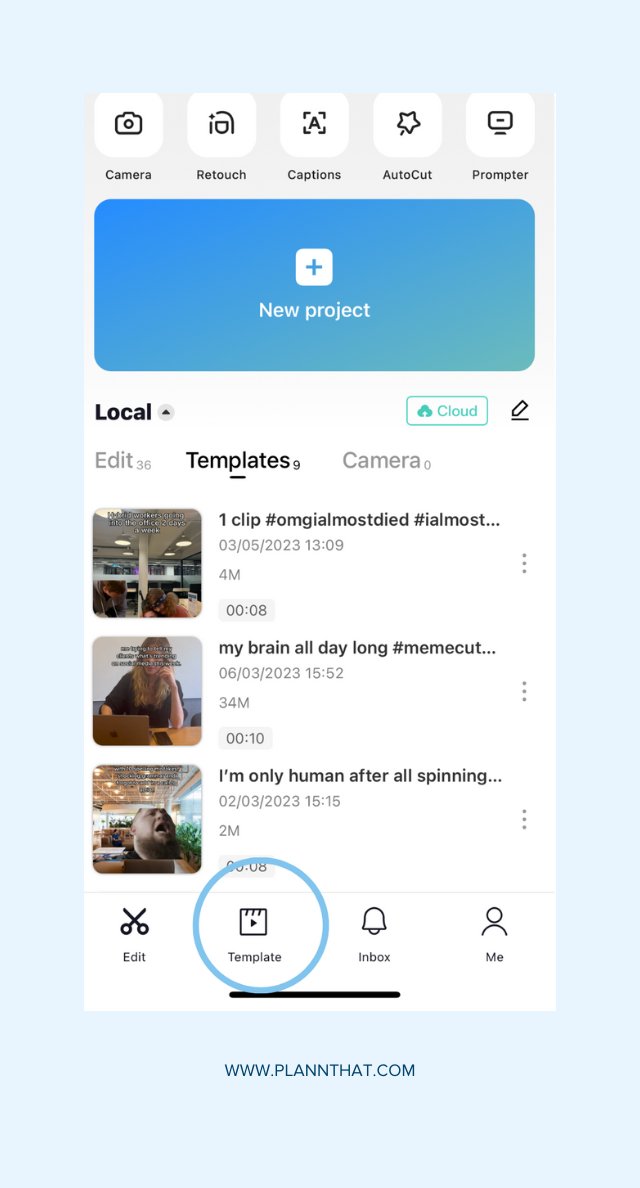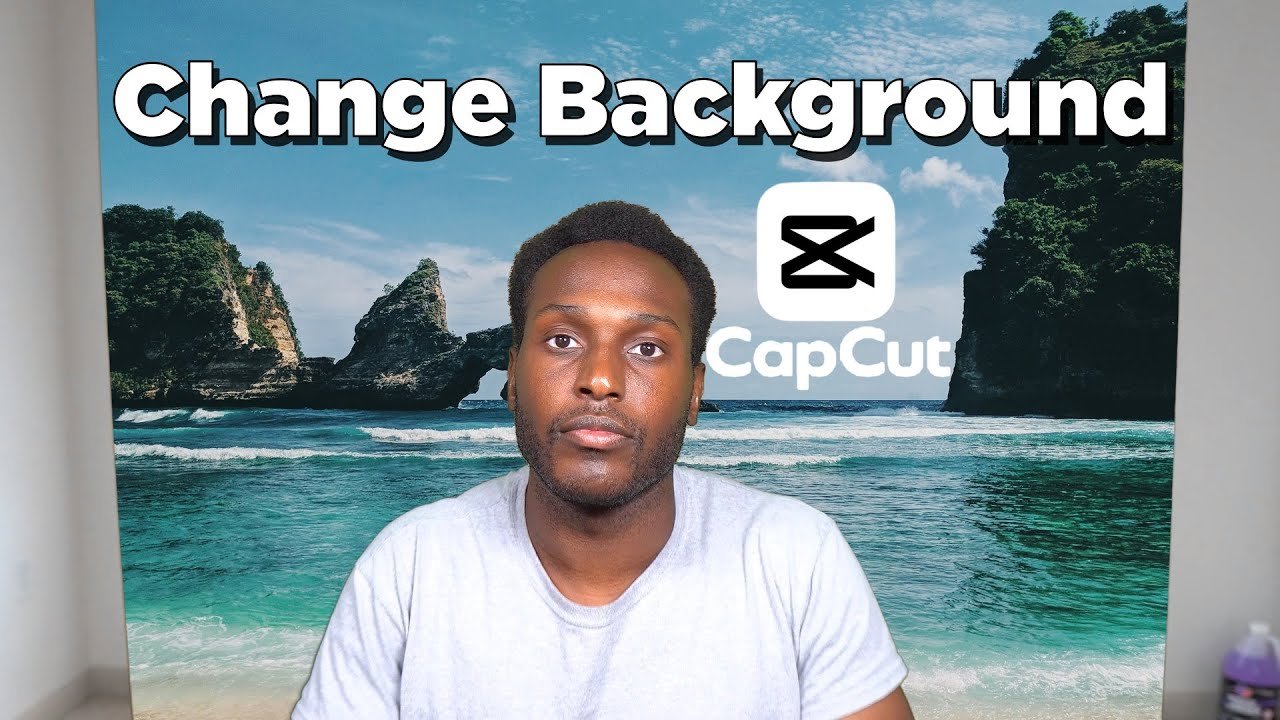How To Slow Motion In Capcut
Creating slow-motion videos in CapCut is really simple and enhances your video content. Just import your video, select the part you want to slow down, and adjust the speed settings. CapCut offers an intuitive interface that makes it easy to achieve the perfect slow-motion effect. In this guide, we’ll walk you through the steps on … Read more