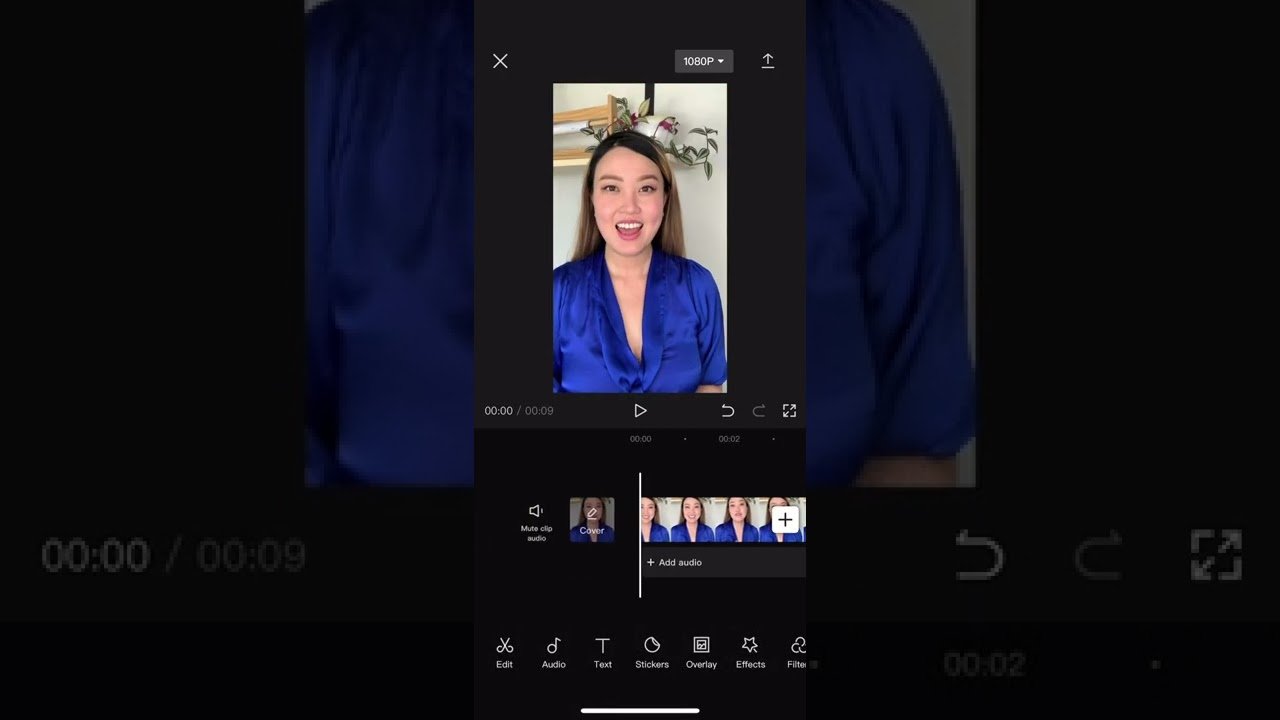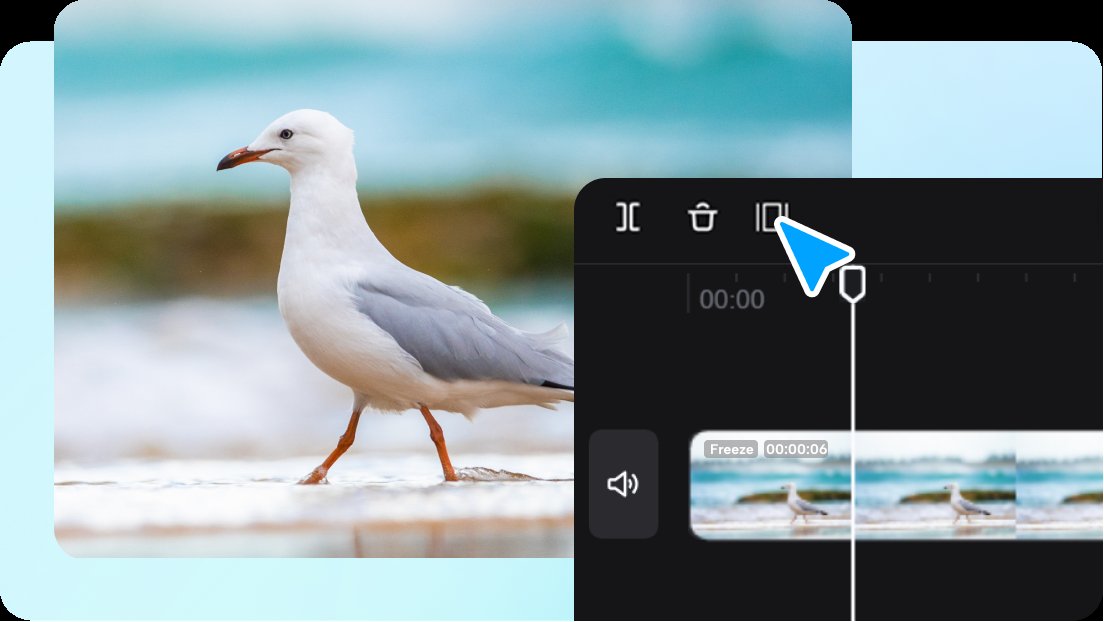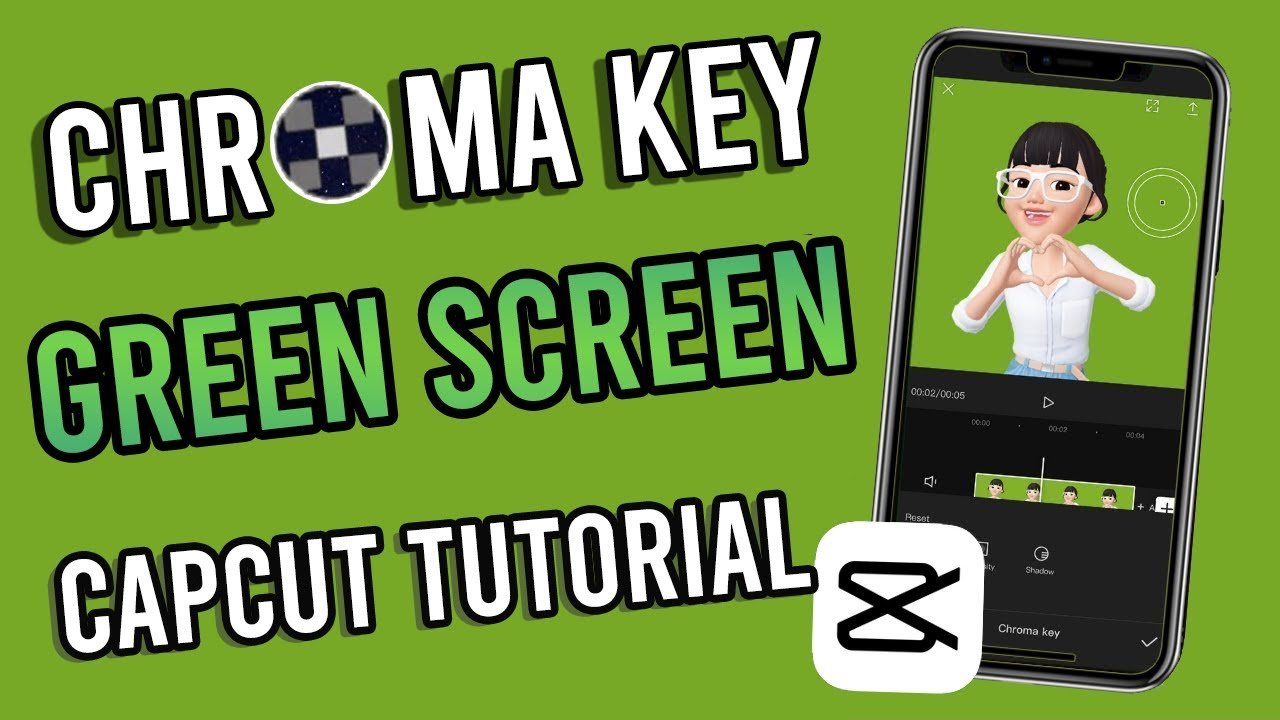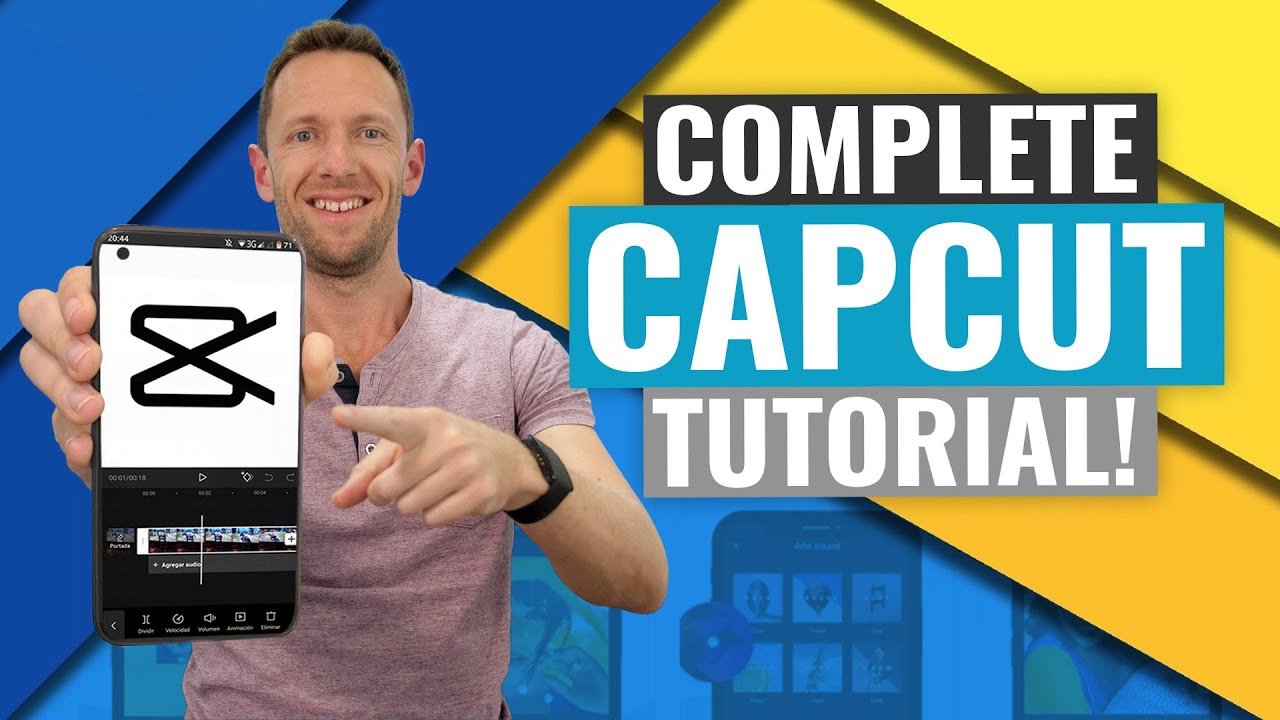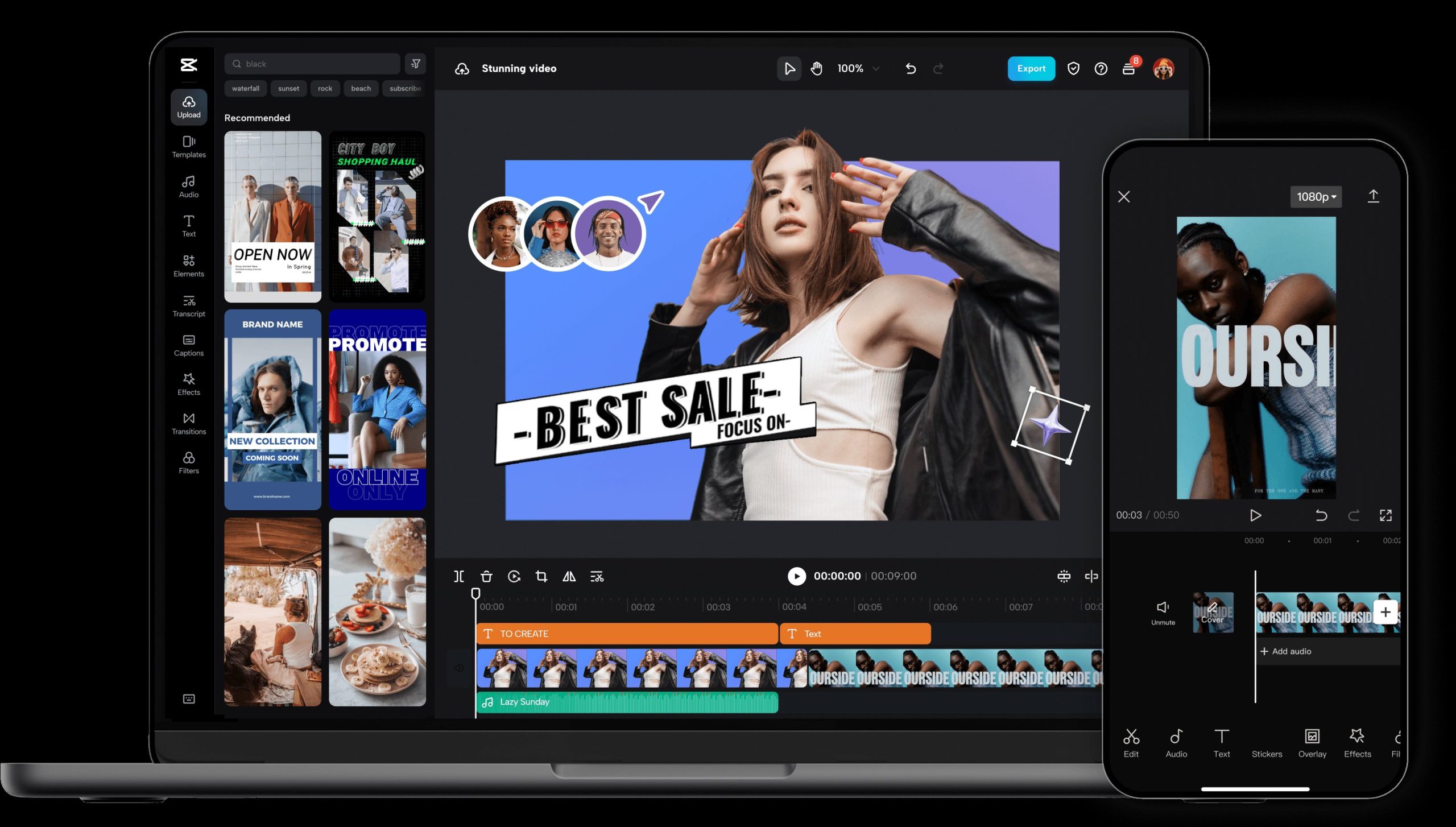How To Merge Clips In Capcut
Merging clips in CapCut is straightforward and enhances your video editing experience. Open the CapCut app and start a new project. Import the clips you want to merge by tapping the ‘+’ icon. Once your clips are in the timeline, drag and drop them into the desired sequence. Use the trim and split tools to … Read more