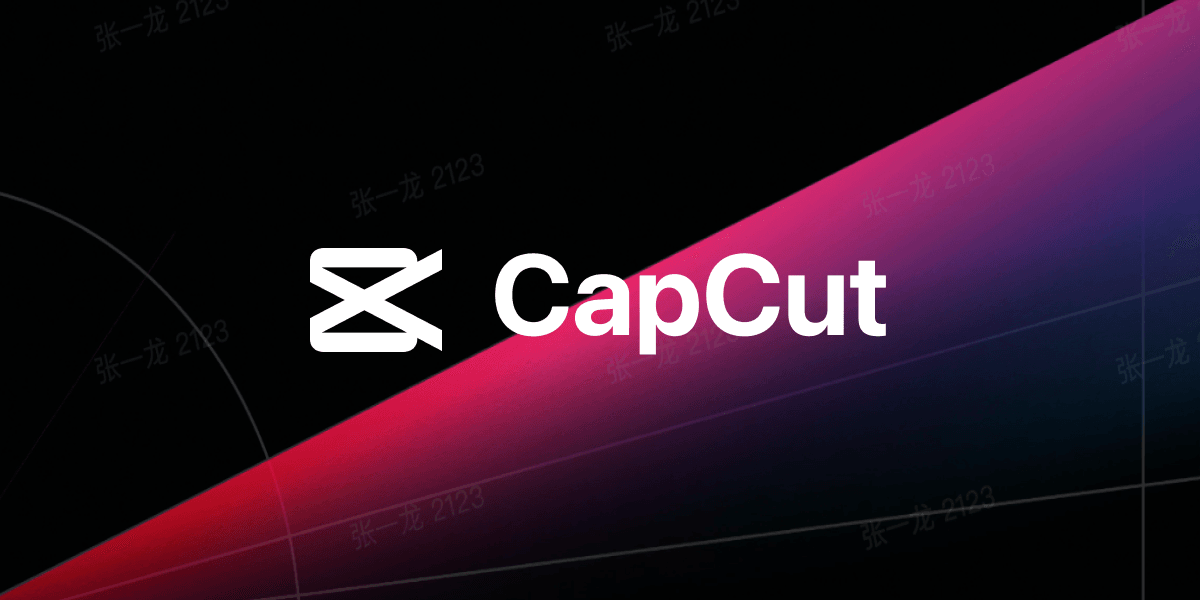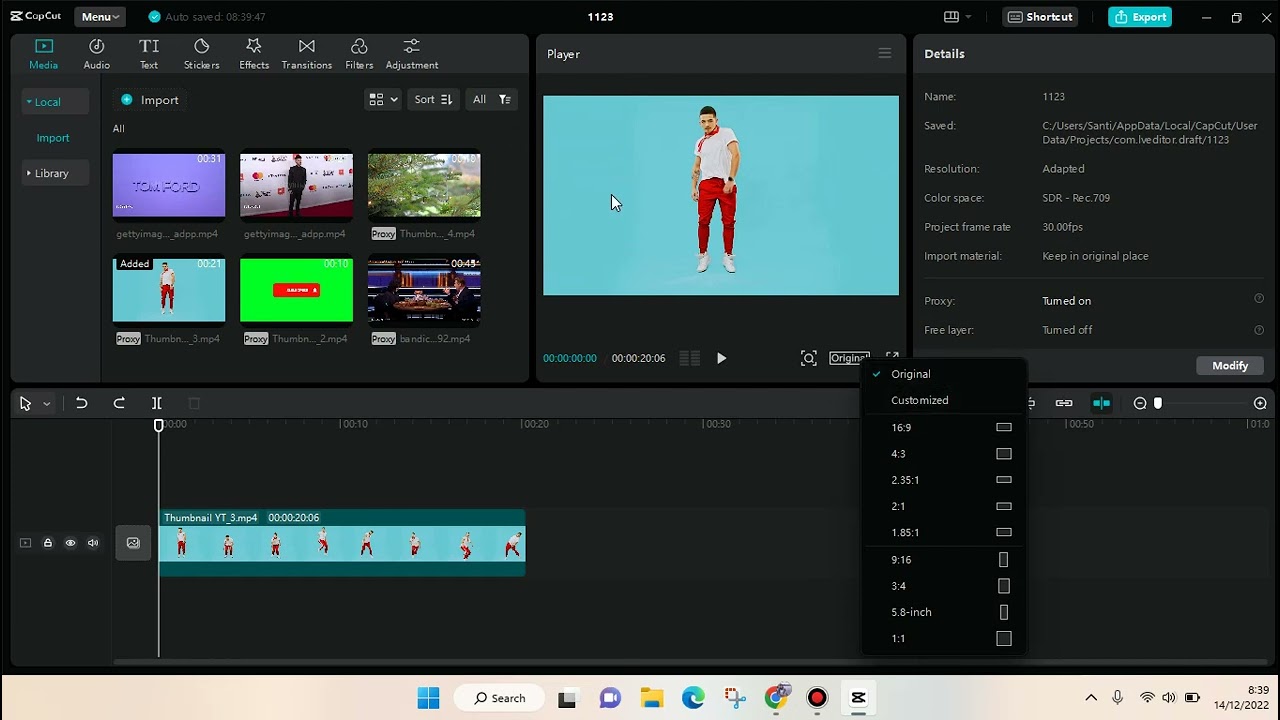Curious about whether CapCut music is copyright free? The answer isn’t straightforward. CapCut offers a variety of music tracks, but not all are copyright free. Some tracks may require permission or licensing. Understanding the distinctions can save you from potential legal issues. In this article, we will clarify the copyright status of CapCut music. Dive in to learn what you can and cannot use freely.
Table of Contents
- 1 Is CapCut Music Copyright Free?
- 2 Frequently Asked Questions
- 3 Final Thoughts
Is CapCut Music Copyright Free?
CapCut has become a popular video editing app among content creators. One common question is whether the music available in CapCut is copyright free. Another frequently asked question is how to do velocity on CapCut, a technique that can add dynamic effects to your videos. Understanding music copyright is crucial for anyone who creates and shares videos. In this article, we’ll dive deep into the topic. We’ll explore the intricacies of music copyright, CapCut’s music library, and how to use music legally in your videos.
Understanding Music Copyright
Before delving into CapCut specifically, it’s important to understand the basics of music copyright. When someone creates original music, that work is automatically protected by copyright law. This means the creator holds the exclusive rights to use and distribute their music.
- Public Performance: Only the copyright holder can perform the music publicly or give others permission to do so.
- Reproduction: Only the copyright holder can reproduce the music.
- Distribution: Only the copyright holder can distribute copies of the music.
- Derivative Works: Only the copyright holder can create derivative works based on the original music.
These rights apply regardless of whether the music is used commercially or non-commercially. Using someone else’s music without permission can lead to copyright infringement claims.
Exploring CapCut’s Music Library
CapCut offers a built-in music library for users to add soundtracks to their videos. But is this music copyright free? The answer isn’t straightforward. CapCut’s music library includes tracks that are either:
- Licensed for use by CapCut
- Royalty-free music
Licensed Music
CapCut may have obtained licenses to include certain tracks in its library. When you use these tracks, you’re relying on CapCut’s licensing agreements. However, these licenses may have limitations. For instance:
- The license may only cover non-commercial use.
- There may be geographic limitations on where you can use the music.
- The license terms can change, meaning a track you used legally today may become restricted tomorrow.
Royalty-Free Music
Royalty-free music means you pay a one-time fee (or no fee at all) to use the music without ongoing royalties. However, royalty-free does not mean copyright free. You still need to adhere to the terms of the license. These might include:
- Non-commercial use only
- Attribution requirements
- Restrictions on modification or redistribution
CapCut includes some royalty-free music in its library, but users should always verify the terms of use.
Ensuring You Use Music Legally
When using music in CapCut, it’s essential to ensure you’re complying with copyright laws. Here are steps you can take to avoid potential legal issues:
Read CapCut’s Terms of Service
CapCut’s Terms of Service provide information on how you can use the music in its library. Ensure you understand:
- If the music can be used for commercial purposes
- If there are any geographic restrictions
- Any attribution requirements
Checking this information helps you avoid unintended copyright violations.
Use Music from Reputable Sources
If CapCut’s music library doesn’t meet your needs, consider using music from other reputable sources. Some popular options include:
- Creative Commons: Many artists share their music under Creative Commons licenses. Ensure you understand and comply with the specific license terms.
- Royalty-Free Music Websites: Websites like AudioJungle, Epidemic Sound, and PremiumBeat offer royalty-free music for a fee.
- YouTube Audio Library: YouTube provides a collection of music and sound effects that are free to use, with some requiring attribution.
Attribution and Credit
If the music you’re using requires attribution, make sure to provide the necessary credit. This often includes:
- The title of the track
- The artist’s name
- A link to the track or artist’s profile
- The type of license the music is under
Most platforms, including YouTube, have specific ways to give attribution in your video’s description.
Potential Risks of Using CapCut Music
Using CapCut’s music library isn’t without risks. There are potential pitfalls that users should be aware of:
Changing License Agreements
As mentioned earlier, licensing agreements for music can change. A track available for free use today may require payment or be restricted in the future. When this happens, previously created content might face copyright claims or be demonetized.
Geographical Restrictions
Music licenses can have geographical restrictions. While using CapCut’s music library, ensure that the music is licensed for use in your country. Using music outside the licensed region can result in copyright infringement.
Platform-Specific Limitations
Different platforms have different rules regarding copyrighted music. For example, a track permitted for use on TikTok might not be allowed on YouTube. Always check the platform’s policies before uploading your video.
Best Practices for Using Music in Your Videos
To avoid copyright issues and ensure your content remains safe and accessible, follow these best practices:
Always Verify the License
Even if you’re using music from CapCut’s library, verify its license terms. Make sure you understand:
- Whether the music can be used commercially
- Any geographic limitations
- Attribution requirements
Keep Records
Maintain a record of the licenses for the music you use. This includes:
- The date you obtained the music
- The terms of the license at that time
- Any proof of purchase or license agreement
Keeping records can help you defend against any future copyright claims.
Consider Using Original Music
Creating your own music or commissioning custom tracks ensures you have full control over the music’s use. This eliminates the risk of copyright infringement altogether.
Use Music Libraries with Clear Licensing Terms
Choose music libraries with clear, easy-to-understand licensing terms. Libraries like Epidemic Sound and PremiumBeat offer straightforward licenses that cover a wide range of uses.
Regularly Review Platform Policies
Platforms like YouTube and TikTok frequently update their policies regarding copyrighted music. Stay informed about these changes to avoid potential issues with your content.
As a content creator, it’s essential to understand and respect music copyright. While CapCut offers a convenient music library, always verify the terms of use to avoid potential legal issues. By following best practices and staying informed, you can enjoy creating videos without the worry of copyright infringement.
Are CapCut Songs Really Copyright Free? | How to Use CapCut Music Without Getting Copyright |
Frequently Asked Questions
Can I use CapCut’s music in my YouTube videos without facing copyright issues?
Using CapCut’s music in your YouTube videos can still lead to copyright issues because CapCut sources its music from various providers. It’s essential to check the licensing agreements of each track you use. Some tracks might be free for personal use, while others might require attribution or may not be used commercially. Always review the specific terms and conditions associated with each piece of music.
Does CapCut provide any royalty-free music options?
CapCut offers a selection of royalty-free music tracks that you can use in your projects. However, it’s crucial to verify the licensing details for each track to ensure it covers your specific use case. Some tracks may only be free for personal use and might require a license for commercial purposes.
How can I check if a music track on CapCut is free to use?
To check if a music track on CapCut is free to use, look for information provided with the track, such as licensing details or terms of use. CapCut may provide links or descriptions that clarify whether a track is free for personal or commercial use, requires attribution, or has other conditions attached. If in doubt, reach out to CapCut support for clarification.
Not all tracks in CapCut’s library are automatically safe for social media posts. Each platform has its rules and restrictions regarding copyrighted content. You should ensure that the track you choose complies with the social media platform’s guidelines and CapCut’s licensing agreements. When in doubt, use tracks labeled as royalty-free or those that explicitly state they are safe for social media use.
Final Thoughts
CapCut offers a range of music options, but not all are copyright-free. Users need to check the licensing of each track within the app to avoid potential copyright issues. While CapCut provides some royalty-free music, always verify the terms of use. Ignoring these checks could lead to content removal or other penalties on platforms like YouTube or Instagram. In summary, is Capcut music copyright free? Some of it is, but diligence is required to ensure compliance.