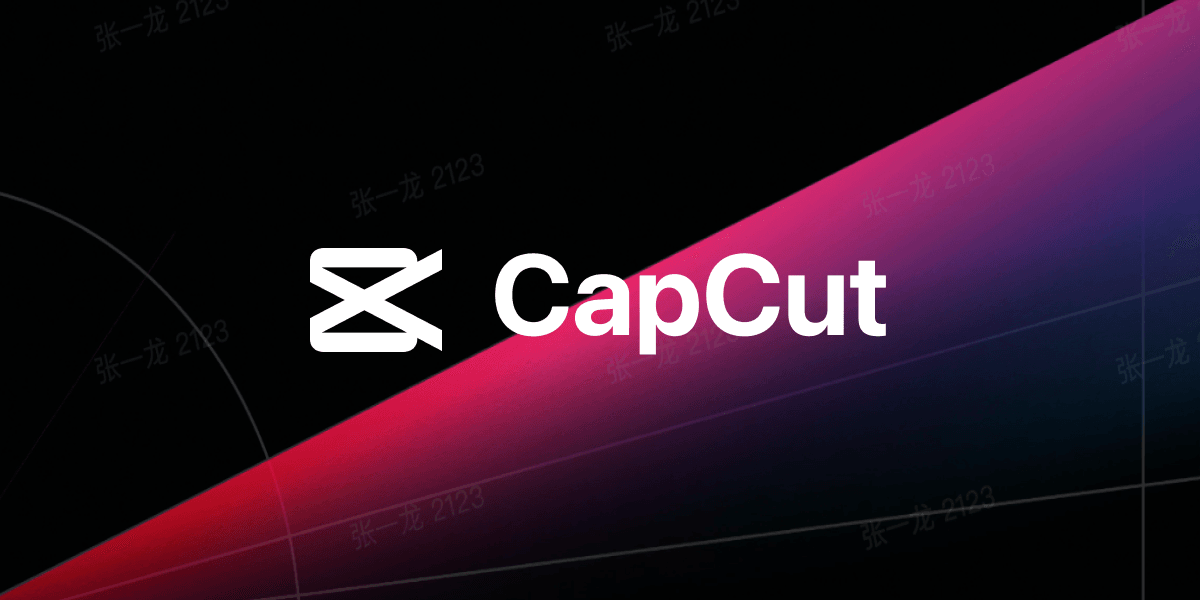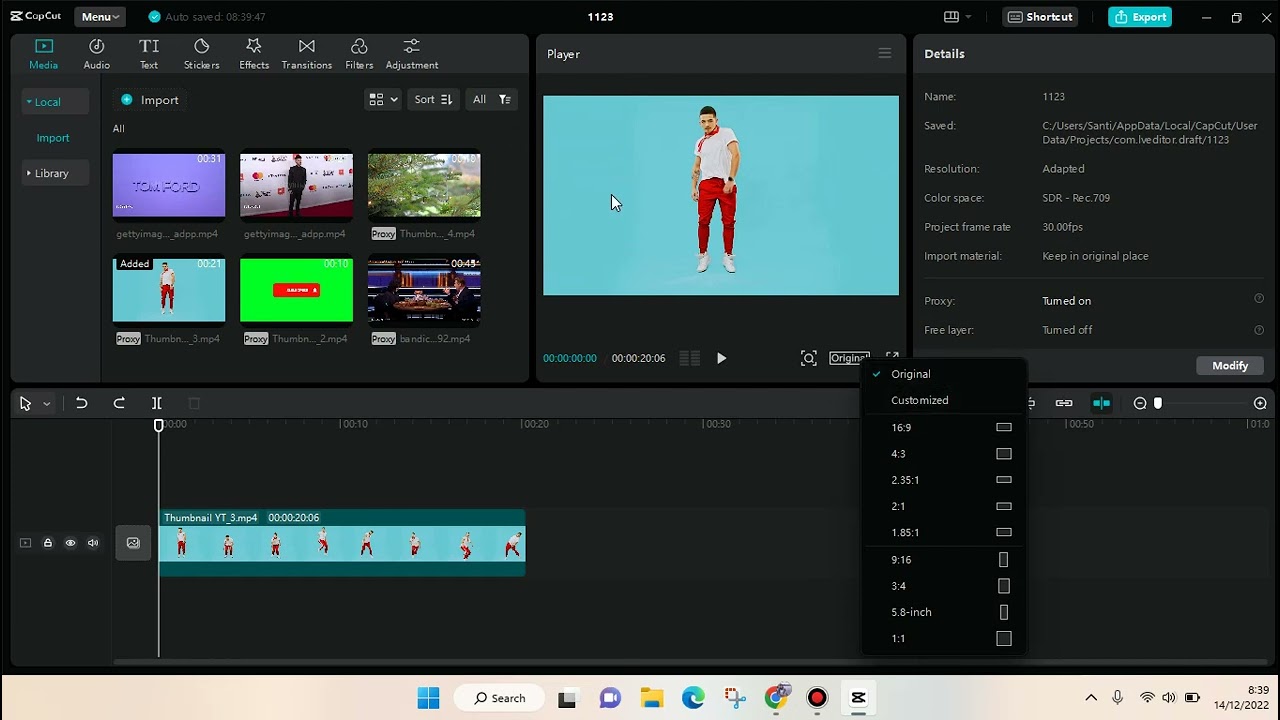Adding music to your videos can make them more fun and exciting, and CapCut is a great app to help you do that. You might be making a cool dance video, a vlog, or a birthday message for a friend. Adding the right music can make your video special. CapCut is an easy-to-use video editing app that lets you add music to your videos in a few steps. Even if you’re new to video editing, you can learn how to use CapCut without any trouble. In this guide of How to Add Music to CapCut, we’ll show you exactly how to add music to your videos using CapCut, step by step. You’ll find it easy and fun
Table of Contents
- 1 How to Add Music to CapCut
- 2 Benefits of adding music to your videos
- 2.1 Enhances Emotional Impact
- 2.2 Increases Viewer Engagement
- 2.3 Improves Storytelling
- 2.4 Adds Professional Touch
- 2.5 Covers Audio Gaps
- 2.6 Boosts Brand Identity
- 2.7 Enhances Viewer Experience
- 2.8 Drives Action
- 2.9 FAQ’s
- 2.10 How do I import music to CapCut?
- 2.11 How do I add background music in CapCut?
- 2.12 How do I add music to CapCut from Spotify?
- 2.13 Can I use copyrighted music in CapCut?
- 2.14 Conclusion
How to Add Music to CapCut
- Open CapCut
- Start a New Project
- Go to the Audio Section
- Choose Your Music
- Add the Music
- Adjust the Music
- Adjust the Volume
- Preview Your Video
- Save Your Video
- Share Your Video
Open CapCut
Look for the CapCut app on your phone or tablet. It has a black and white icon. Tap on it to open the app.
Start a New Project
When you open CapCut, you’ll see a big button that says “New Project.” Tap on it. A screen will pop up with all your videos and photos. Tap on the video you want to use. After selecting it, tap the “Add” button at the bottom. You know Does Capcut Have a Watermark.
Go to the Audio Section
Look at the bottom of the screen. You’ll see different options like “Edit,” “Audio,” and “Text.” Tap on “Audio.”
Choose Your Music
After tapping on “Audio,” you’ll see a menu with options like “Sounds,” “Effects,” and “Extracted.” Tap on “Sounds” if you want to use music provided by CapCut. If you want to use your own music, tap “Your Sounds.” Here you can choose music that’s saved on your device.
Add the Music
Browse through the list of songs. When you find one you like, tap on it to preview. Tap the “+” button next to the song you want to add. This will place the music track under your video in the timeline at the bottom of the screen.
Adjust the Music
To make the music start at a different point in your video, tap and hold the music track. Then drag it left or right to the spot where you want it to start. If the music is too long, you can trim it. Tap on the edges of the music track, then drag them inward to shorten the music.
Adjust the Volume
Tap on the music track in the timeline. A menu will appear. Tap “Volume.” A slider will appear. Move the slider left to make the music quieter or right to make it louder. Find a good balance so your music doesn’t overpower the video.
Preview Your Video
At the top of the screen, there’s a play button. Tap it to watch your video with the added music. Make sure everything looks and sounds the way you want.
Save Your Video
When you’re happy with your video, tap the export button at the top right corner. It looks like an arrow pointing up with a line under it. Choose the quality for your video (higher quality looks better but takes up more space). Then tap “Export.” The app will process your video. Your device’s gallery will save your video once it’s done.
Now that you have saved your video, you can share it with friends or post it on social media. Open your gallery, find your video, and use the share button to send it wherever you want.
Benefits of adding music to your videos
- Enhances Emotional Impact
- Increases Viewer Engagement
- Improves Storytelling
- Adds Professional Touch
- Covers Audio Gaps
- Boosts Brand Identity
- Enhances Viewer Experience
- Drives Action
Enhances Emotional Impact
Music can evoke emotions and set the tone for your video, making it more engaging and impactful. For example, happy music can make a fun video even more joyful, while sad music can add depth to a more serious video.
Increases Viewer Engagement
Music can make your video more interesting. It helps to capture and hold the viewer’s attention. A catchy tune can make your video more memorable. It encourages viewers to remember and share it.
Improves Storytelling
Music can help tell your story better. It does this by complementing the visuals and adding an extra layer of meaning. It can highlight important moments and guide the viewer through the video.
Adds Professional Touch
Adding music can make your video look and sound more pro. This can be key if you use the video for business or promo.
Covers Audio Gaps
Background music can fill in awkward silences. It can make transitions smoother, giving your video a cohesive and polished feel.
Boosts Brand Identity
For businesses or content creators, using consistent music themes can help. It can help them build a recognizable brand. It can make your videos feel more unified and professional.
Enhances Viewer Experience
Music can make the viewing experience better. Viewers are more likely to watch your content from start to finish.
Drives Action
The right music can inspire viewers to act. They might like the video, leave a comment, or share it with friends. It can also enhance calls to action, like subscribing to a channel or purchasing a product.
FAQ’s
How do I import music to CapCut?
Tap “Audio,” then “Sounds,” and choose music from your device.
How do I add background music in CapCut?
Tap “Audio,” then “Sounds,” pick your song, and it will be added to your video.
How do I add music to CapCut from Spotify?
Download the music from Spotify first, then import it into CapCut.
Can I use copyrighted music in CapCut?
Only if you have permission, otherwise, it might get removed.
Conclusion
In conclusion, adding music to your videos with CapCut is simple and fun. It can make your videos much more engaging and entertaining. Follow our easy steps. You can pick the perfect song, sync it with your video, and adjust the volume. Then, everything will sound right. You might be making a fun project for school. Or, sharing a special moment with friends and family. Or, exploring your creativity. CapCut gives you all the tools you need. So go ahead, try it out, and see how adding music can transform your videos into something amazing.