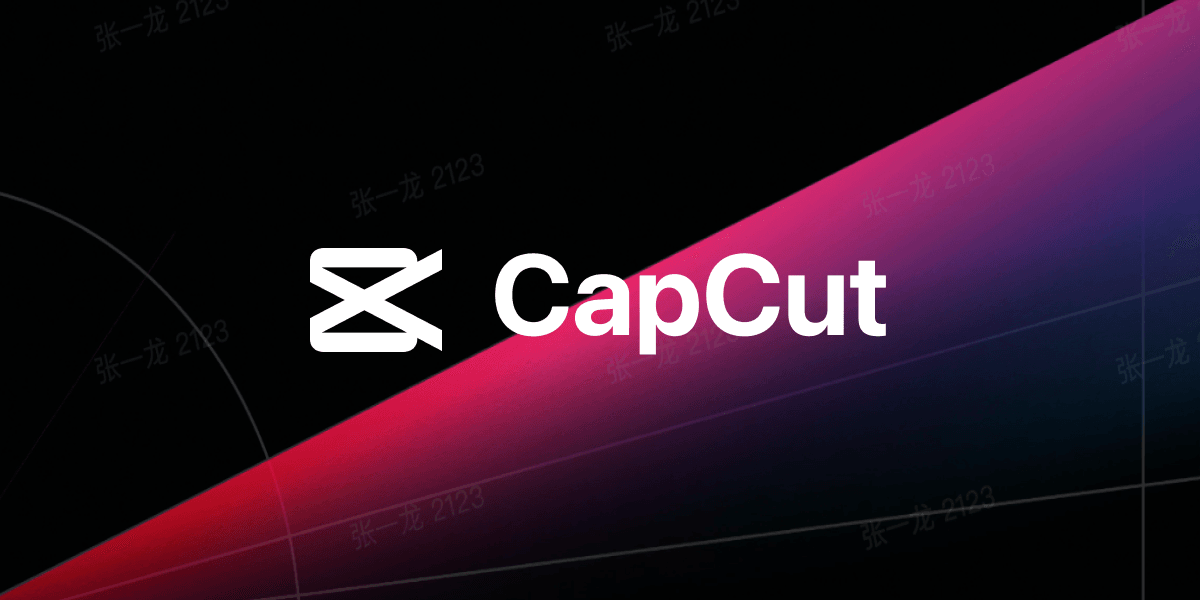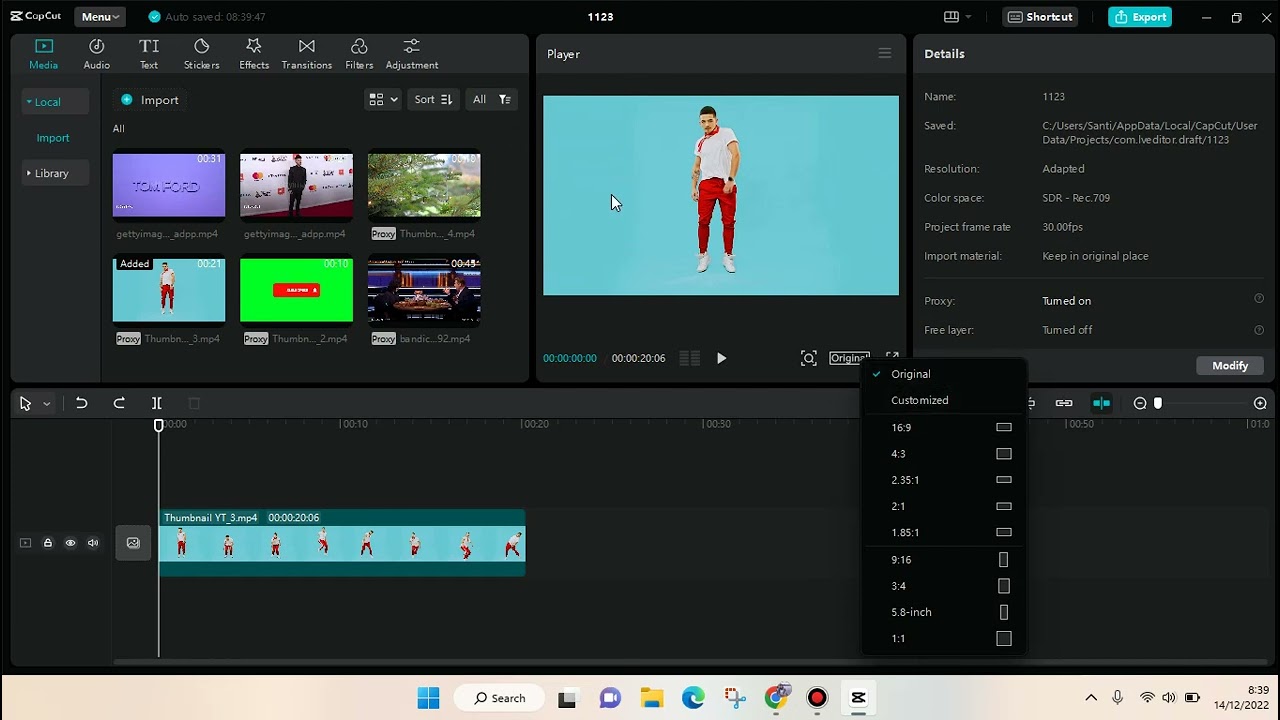CapCut templates are like magic spells for creating amazing videos with ease! You want to learn How to Use CapCut Templates. You also want to make videos that sparkle. You don’t want to spend hours editing. Templates are your secret weapon. CapCut is a free app on your phone or tablet. It offers a variety of pre-made video designs. You can customize them to suit your style. You may be sharing a special moment, creating a tutorial, or just having fun. CapCut templates make it easy to bring your ideas to life in a flash. Get ready to unleash your creativity and dazzle the world with your videos!
Table of Contents
What are CapCut Templates?
CapCut templates are pre-made video designs available within the CapCut app, serving as a foundation for creating videos and providing a layout, transitions, effects, and sometimes music. Users can choose from many templates, catering to different themes, styles, and purposes, including vlogs, tutorials, travel videos, and more. If you’re wondering how to remove CapCut watermark, you can explore additional options.
CapCut templates make video creation easier. They let users make pro-looking videos. They offer a convenient starting point for customization. Users can personalize the content with their photos, videos, text, stickers, and more. CapCut templates are valuable for users of all skill levels. They make it easy to craft engaging and appealing videos.
How to Use CapCut Templates?
- Open CapCut
- Choose a Template
- Customize Your Video
- Adjust and Edit
- Preview and Save
Open CapCut
To start using CapCut templates, first you need to open the CapCut app on your phone or tablet. If you don’t have CapCut yet, you can download it from the app store for free. Look for the colorful CapCut icon and tap on it to open the app.
Choose a Template
After opening CapCut, you’ll see several options on the screen. Look for the “Templates” option and tap on it. This will take you to a page where you can see different pre-made video designs, called templates. Scroll through the templates until you find one that you like.
Customize Your Video
Once you’ve chosen a template, it’s time to make it your own! Tap on the template to select it, and then you’ll see options to customize it. You can replace the photos and videos in the template with your own. Tap on them and pick new ones from your device. You can also add text, stickers, music, and more to personalize your video even further.
Adjust and Edit
After customizing your video, you can adjust and edit it to make it perfect. CapCut has easy-to-use editing tools. They let you edit every aspect of your creation. You can adjust the timing, transitions, and effects to make your video the way you want it.
Preview and Save
Once you’re happy with how your video looks, it’s time to preview it and make sure everything is right. Tap on the preview button to watch your video from start to finish. If you’re happy with it, tap “Save” or “Export” to save your video. You can share it with friends and family.
Benefits of Using CapCut Templates
- Time-Saving: CapCut templates provide a ready-made structure for your videos. They save you time on planning and designing each part from scratch.
- Ease of Use: Templates make video creation easier. They make it accessible to those with limited editing experience. You can achieve professional-looking results without extensive technical skills.
- Consistency: Using templates helps you keep consistency in your videos. They stay consistent in style, branding, and visual appeal. This is especially beneficial for content creators aiming to establish a recognizable identity.
- Inspiration: Templates can spark creativity and inspire new ideas for your videos. They provide a starting point for customization. You can build on existing designs and adapt them to fit your unique vision.
- Efficiency: Templates streamline your work. They help you make videos faster. You can use them for social media, tutorials, presentations, or other purposes.
- Variety: CapCut offers many templates. They cover various themes, genres, and formats. This variety lets you try different styles. You can also experiment with different looks for your videos.
- Professionalism: Well-designed templates can raise the quality of your videos. They can convey professionalism to your audience. This can enhance engagement and credibility, particularly in a competitive digital landscape.
- Accessibility: CapCut templates make video editing accessible to a wider audience. This includes beginners and those with limited resources. They remove the need for expensive software or pro editing skills. They let anyone to make great videos using just their phone.
- Effortless Customization: Templates provide a structure for your videos. But, you can also customize them a lot. You can personalize each template. Add your own photos, videos, text, and music. This will tailor the content to your message or branding.
- Engagement: Good templates can captivate viewers. They also boost engagement with your content. Templates have eye-catching visuals, dynamic transitions, and engaging effects. They hook your audience and keep them watching. This leads to higher retention and more interaction.
FAQ’s
Why does my CapCut not have templates?
Your CapCut might not have templates if it’s an older version or if you haven’t updated it yet.
How to use templates on TikTok?
You can use templates on TikTok by tapping on “Discover” and searching for “Templates.”
How to find templates on CapCut 2024?
To find templates on CapCut 2024, tap on the “Templates” option in the app’s menu.
Where can I get video templates?
You can get video templates from websites. Some offer them for free. Or, you can buy them from online marketplaces.
Conclusion
In conclusion, CapCut templates make video editing a breeze. They let you craft stunning creations easily. CapCut gives you a plethora of pre-made designs. They are at your fingertips. You can use them to express your creativity. You don’t need extensive technical skills. You may be a social media influencer, a budding filmmaker, or just someone who loves to share stories. CapCut templates offer a handy and easy way to make your videos better. So, use your imagination. Explore the endless possibilities. Let CapCut help you turn your visions into captivating realities.